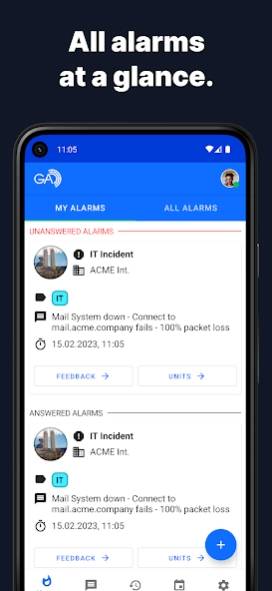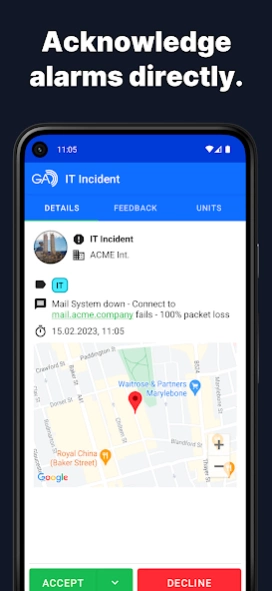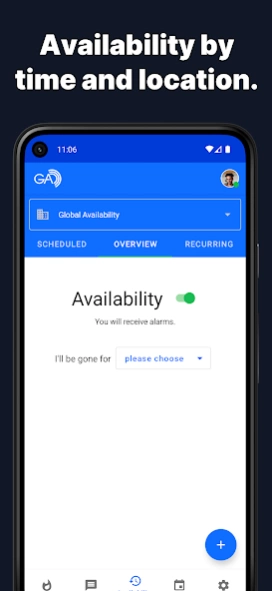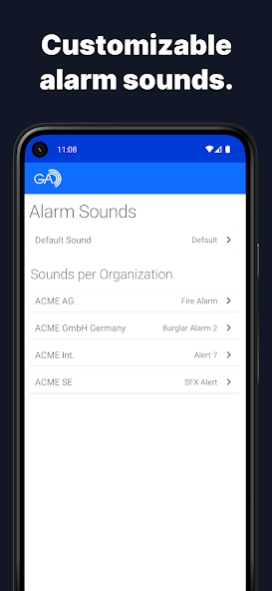GroupAlarm 2.30.9
Continue to app
Free Version
Publisher Description
GroupAlarm - Reliable App Alerting
For whom is the free alarm app suitable?
The free alarm app from GroupAlarm is the reliable companion for emergency personnel, employees and teams during daily on-duty and on-call operations.
Advantages of the alarm app:
1. targeted mobile alerts with push notifications: Get alerted or trigger alerts quickly and specifically with GroupAlarm. The alerted persons receive all deployment details via encrypted connections.
2. fast deployment feedback - also via the lockscreen with an overlay: as a dispatcher, give your feedback on a deployment via the free alarm app, so that the dispatcher knows whether you can participate.
3. See all past and current alarms at a glance, divided into own and all alarms. Details such as organization name, time, deployment keyword, deployment termination, deployment location using map view, and participant feedback are also included.
4. Manage your availability depending on time and location, for example with recurring availabilities or geofences.
5. never miss an alert again, even in silent mode, i.e. when your smartphone is muted.
6. When you acknowledge an alarm, the alerting app automatically calculates the time it will take for you to arrive (assuming you have permission).
7. with the help of the integrated messenger you communicate within your organization in freely configurable groups and with all alarmed participants in an operation.
8. use your own or predefined tones for your alarms, also individually for your organizations.
9. test your alarm app notification settings at any time via the web interface using a test alarm.
10. additionally protect the access to your alarm app via fingerprint or face recognition.
11. use the Alarm App for free with a single login, even if you belong to multiple organizations.
About GroupAlarm
GroupAlarm's alerting app is a free component of the VdS 10000 certified alerting and communication platform GroupAlarm, which has been on the market since 2001.
Authorities and organizations with security tasks (BOS), industrial companies, cities, municipalities and hospitals use GroupAlarm in the context of alerting and crisis communication for small and large emergencies, such as:
- Shortening of emergency response times,
- securing business continuity management (BCM),
- effective risk and crisis management,
- population protection,
- product recalls,
- Implementation of emergency plans or protection concepts, etc.
Many alerting methods
The alarm is triggered either manually via the app or the browser interface, automatically via mission control systems such as Cobra, or remotely via call or SMS.
For the transmission of the alarm, GroupAlarm uses many different channels. The FRED pager from hk.systems is used for primary alerting. Its alarm path is encrypted throughout and has multiple redundancies. Thanks to a dual-SIM solution with roaming at home and abroad, the powerful IoT pager can use all available mobile networks. The app, SMS, call (landline and mobile) and e-mail message paths are available as secondary alerts. These can each be stored with different escalation levels. All alerting channels are capable of processing feedback messages.
About GroupAlarm
GroupAlarm is a free app for Android published in the Telephony list of apps, part of Communications.
The company that develops GroupAlarm is cubos Internet GmbH. The latest version released by its developer is 2.30.9.
To install GroupAlarm on your Android device, just click the green Continue To App button above to start the installation process. The app is listed on our website since 2024-04-22 and was downloaded 1 times. We have already checked if the download link is safe, however for your own protection we recommend that you scan the downloaded app with your antivirus. Your antivirus may detect the GroupAlarm as malware as malware if the download link to com.groupalarm.app is broken.
How to install GroupAlarm on your Android device:
- Click on the Continue To App button on our website. This will redirect you to Google Play.
- Once the GroupAlarm is shown in the Google Play listing of your Android device, you can start its download and installation. Tap on the Install button located below the search bar and to the right of the app icon.
- A pop-up window with the permissions required by GroupAlarm will be shown. Click on Accept to continue the process.
- GroupAlarm will be downloaded onto your device, displaying a progress. Once the download completes, the installation will start and you'll get a notification after the installation is finished.